1. Add an image on top to give the blog a more professional feel and tell people you mean business!
2. Add the 1st Adsense ad just below the blog image. This one on my blog is 728 x 90.
3. Add a picture to every article you post. An article with a picture make the article interesting at first glance.
4. Add a Facebook Like Box on the top right side. I put mine there because of its importance as I use Facebook extensively to get visitors to my blog.
5. Put the 2nd Adsense ad on the right side to match the position of the latest post. Make it big and prominent (this one is sized 300 x 600) so that people cannot resist clicking it!
6. Add the blogs' top 6 visited articles on the right side. The trick is the get visitors to see more articles and stay longer and hopeful click more!
7. Add the 3rd and last Adsense ad on the bottom of the blog. Google Adsense allow only up to 3 ads per blog page. You might like to add other banners there too ...to add more colour to the blog.
That's all. All the best, hope you get some great clicks. If you find the article useful, kindly share with your friends, give me a Facebook Like or click some ads lah! Bye.






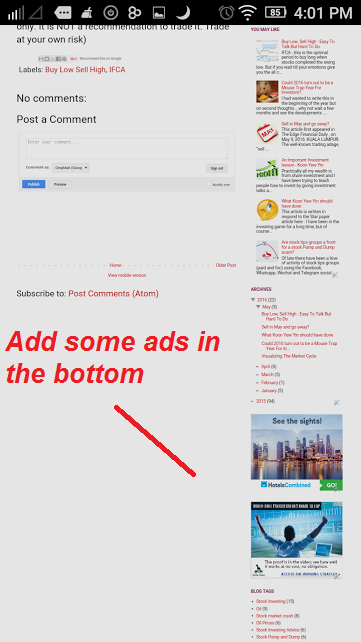
No comments:
Post a Comment